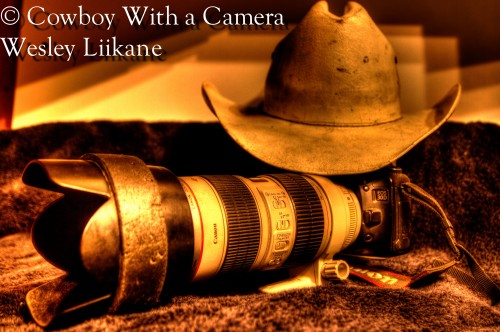Comet Stacking Tutorial using DeepSkyStacker (DSS)
Location of Comet Lovejoy Nov. 29, 2013
Location: Severn Bridge, Ontario, Canada

Comet Lovejoy is moving but here is the image showing where Lovejoy was on the 29th of November. It is working its way toward the Boötes constellation. For more informaiton on where Comet Lovejoy is and locations on other objects you can download http://www.stellarium.org/ for free.
DeepSkyStacker – Comet Stacking (Link to DSS download http://deepskystacker.free.fr/english/index.html)
Using DSS to stack comets can be tricky and take some time. You will want to open your light, dark and flat frames into DSS. Once loaded into DSS you can now go down to “settings“
and select stacking
“Stacking Settings“. Then select “comet” and from there you can select the stacking method you would like to use. Each method has a descritption with it explaining the stacking method and what it will look like.
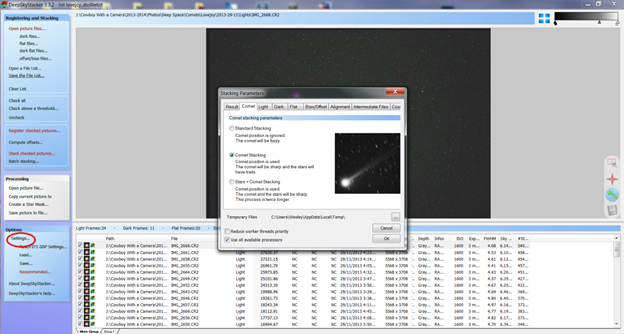
Now you can select “Edit Comet Mode”
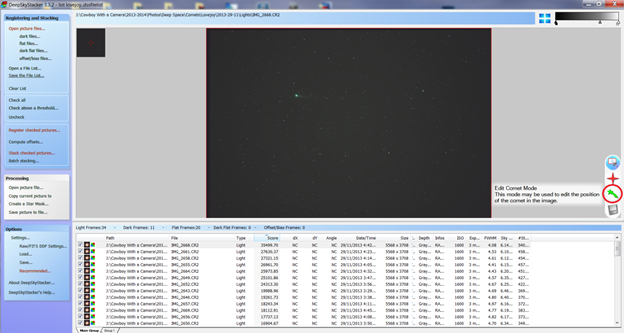
Selecting the comet out of each frame can be time consuming but remember to save EACH image you select a comet on. You can not go through the list and save as a whole, you must save each image as you go. Now to select the comet you can adjust your threshold, making more stars selectible in the image. The best way to select the comet though is by holding down the shift key and then selecting the comet. Note the little box on the top left in DSS is a zoomed in preview. Using this you will want to make sure when selecting the comet that the selection is in the center of the comet nucleus. Image below has a red circle for comet center and where to save each image as you go.
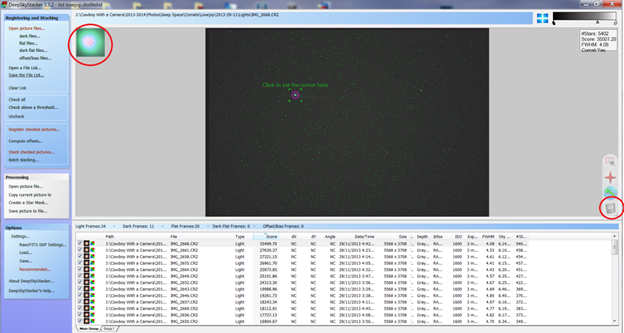
Once each light frame has a selected comet in it you can now stack these images. Make sure to keep an eye on the comet processing in the menu before stacking to make sure you are stacking with the method you wanted.
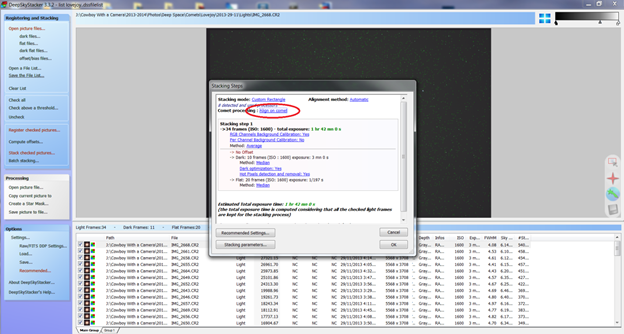
Stacking Methods
All images below are unproscessed DSS images of Comet Lovajoy (C/2013 R1) taken November 29, 2013 from Severn Bridge, Ontario, Canada
EXIF info:
Canon EOS 6D | Canon 70-200mm f/2.8 | f/2.8 – 200mm | ISO 1600 | 180 seconds x29 +darks and flats
Standard Stacking
This method does not work with comets
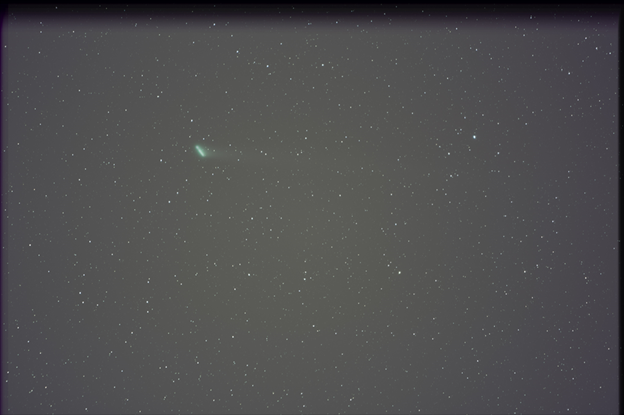
Comet Stacking
This method shows the movement of the comet through space.

Star + Comet Stacking
This method stacks both on the comet and the stars, making both crisp in the final image.

Processed Image of Comet Lovejoy using DSS, Ps and Lr